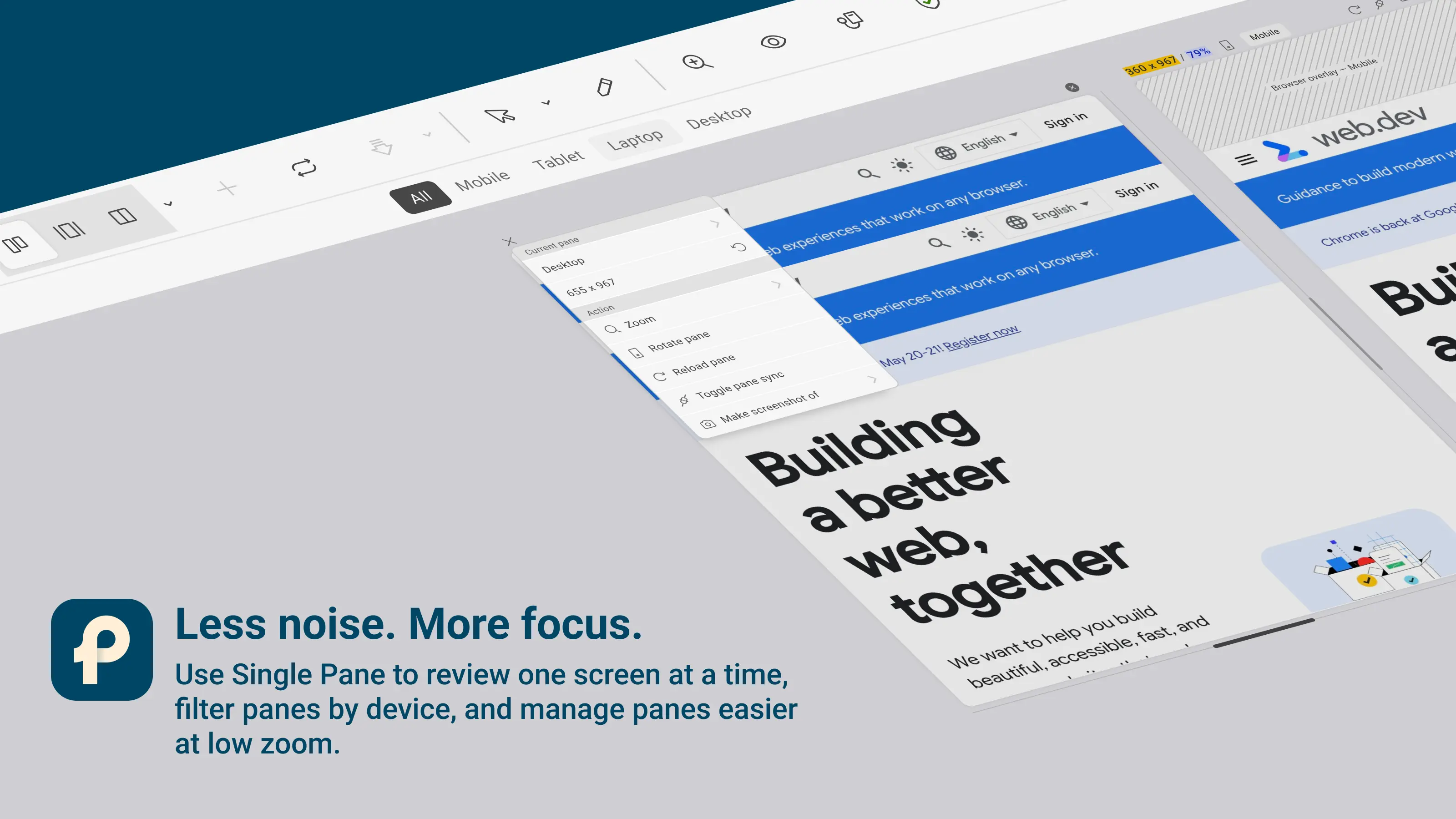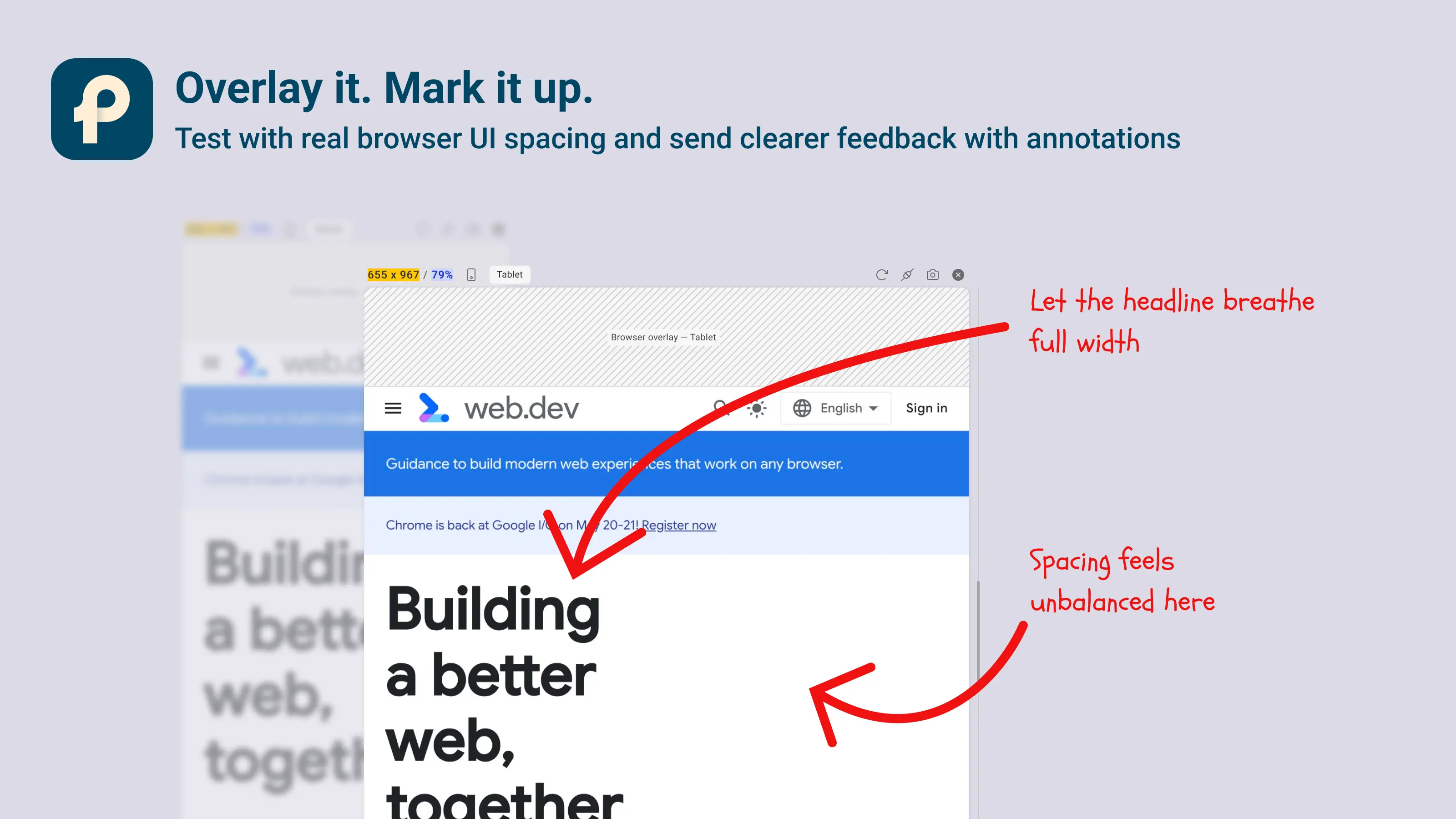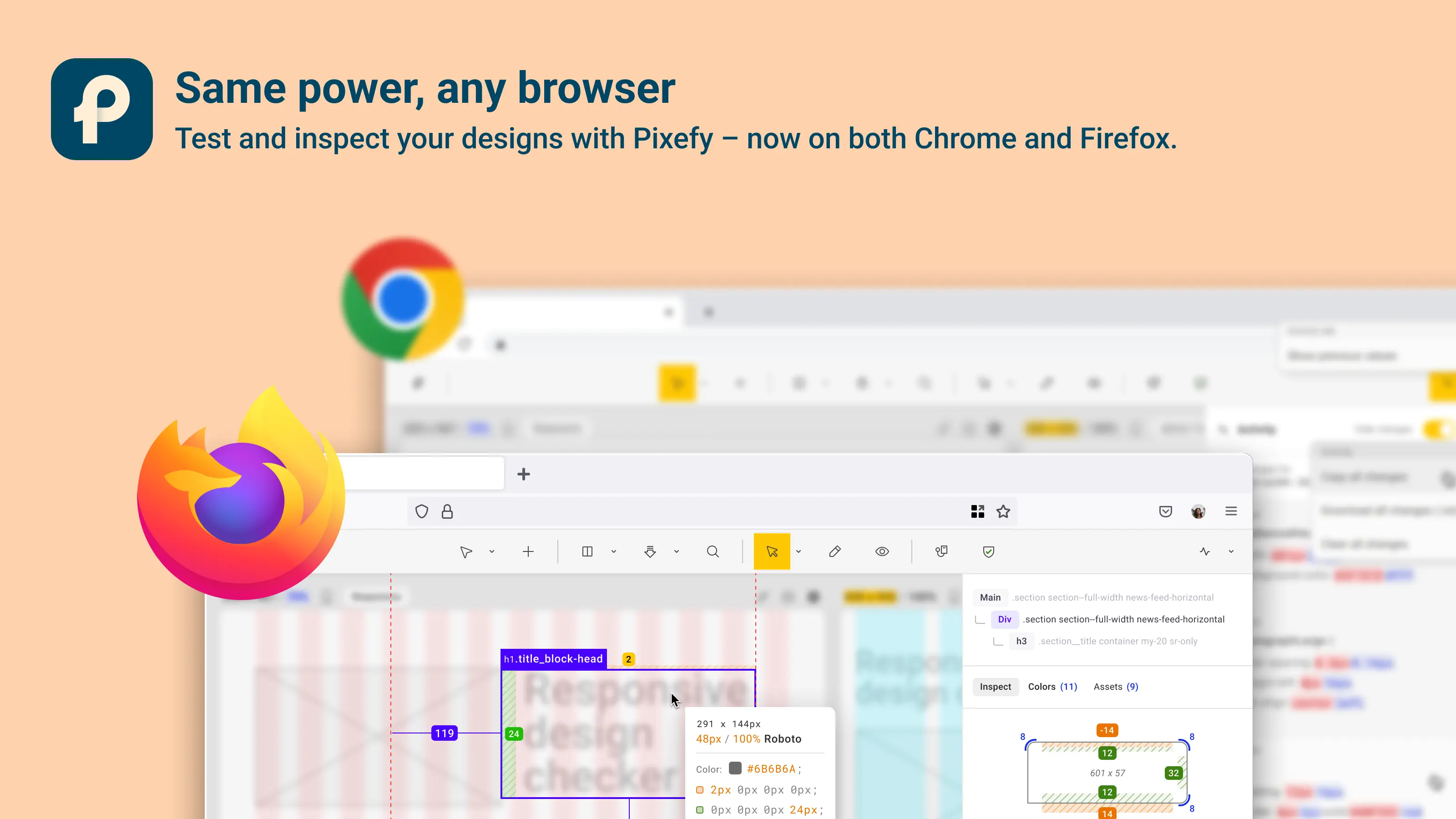This release is a big moment for Pixefy. After a lot of testing, polishing, and refactoring, we’re shipping our first stable release — along with some of the most requested features so far.
From better pane controls and annotations to device overlays and Pro access, this update is all about making real-world testing, feedback, and collaboration easier and more accurate.
🆕 What’s New
- First Stable Release 🎉
Pixefy is officially stable! You can now upgrade to Pro and unlock the full potential of the extension.
👉 Early adopter deal: use code HELLOPIXEFY for a 50% lifetime discount. - Annotations
All screenshots can now be annotated using non-destructive layers — ideal for feedback, reviews, and sharing ideas without altering the original image. - Device Overlays (Pro)
Add realistic device overlays for more accurate testing. Fully configurable via overlay settings to match your workflow. - Refresh Single Pane
Refresh individual panes without reloading everything else.
🔄 Updates & Improvements
- Updated Pane Headers
Pane controls stay accessible even when panes are zoomed out. - Preset Indicators
Responsive panes created from presets are now clearly indicated.
🛠 Fixes
- Various fixes, improvements, and internal refactoring for better stability and performance.
This release sets the foundation for what’s coming next.
Thank you for testing, reporting bugs, and pushing Pixefy forward with us 💛