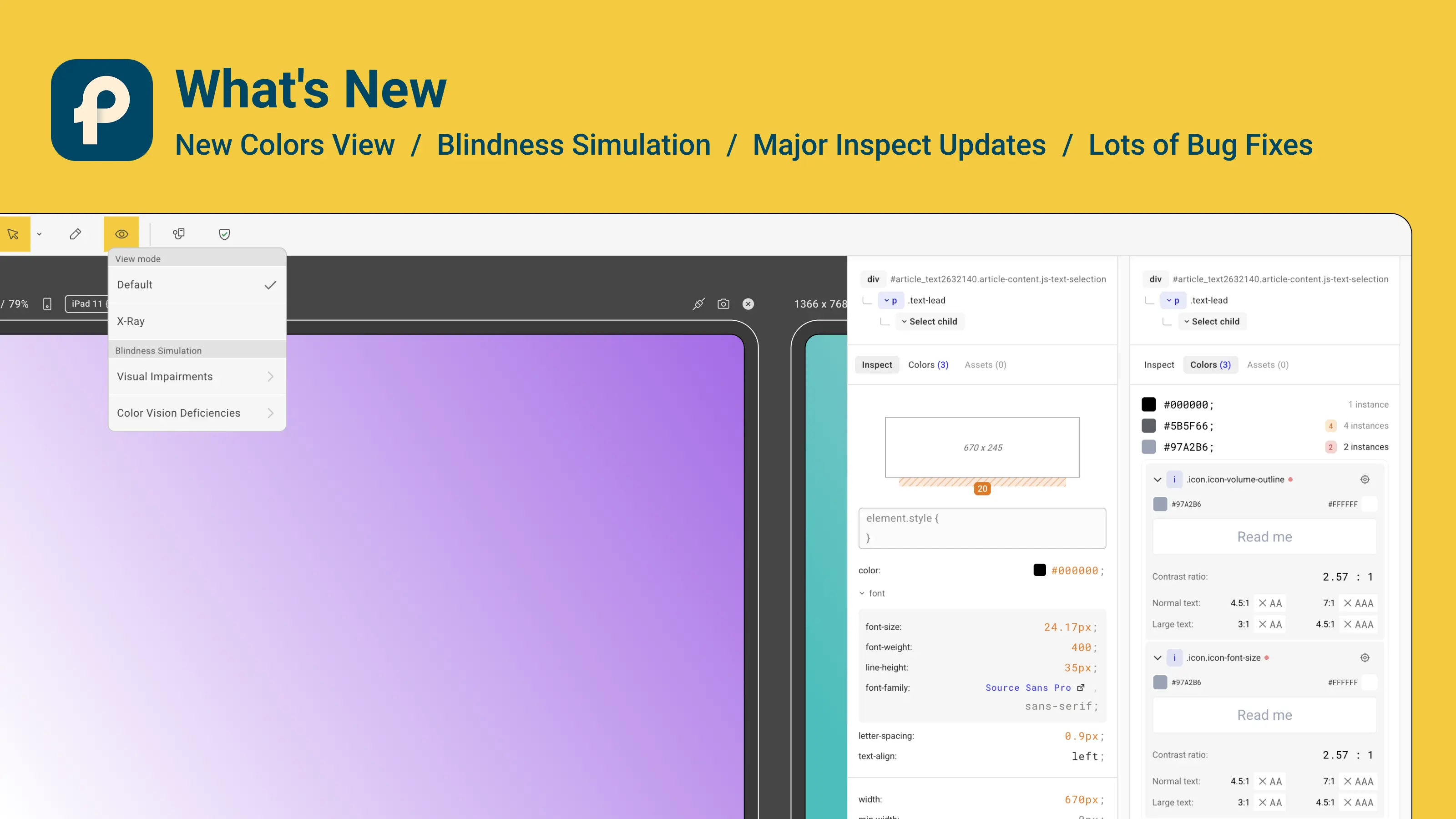August 4, 2025
Accessibility Tools, Smarter Inspect & Visual Fixes
v.0.9.5
New
Improvement
Fix
This update brings powerful accessibility tools like blindness simulation and color contrast view, plus a remade Inspect panel and key bug fixes.
What's new:
- Blindness Simulation – Preview your site as users with visual impairments or color deficiencies would see it.
- Colors View – Instantly see which colors fail AA/AAA contrast checks, all in one clear view.
- Inspect Rebuilt – The Inspect tool now pulls all properties from selected elements for deeper, more reliable styling info.
Fixes & Improvements
- Fixed various scrollbar behavior issues.
- Contrast ratio now displays correctly across all elements.
- DOM tree navigation bugs resolved.
- UI improvements in the Inspect tab.
- Fixed sticky/selected elements to respect sticky and fixed positioning.
Update now to explore better accessibility simulation, color auditing, and deeper element inspection.
#Pixefy #WebDev #Accessibility #DevTools #ResponsiveDesign #FrontendTools